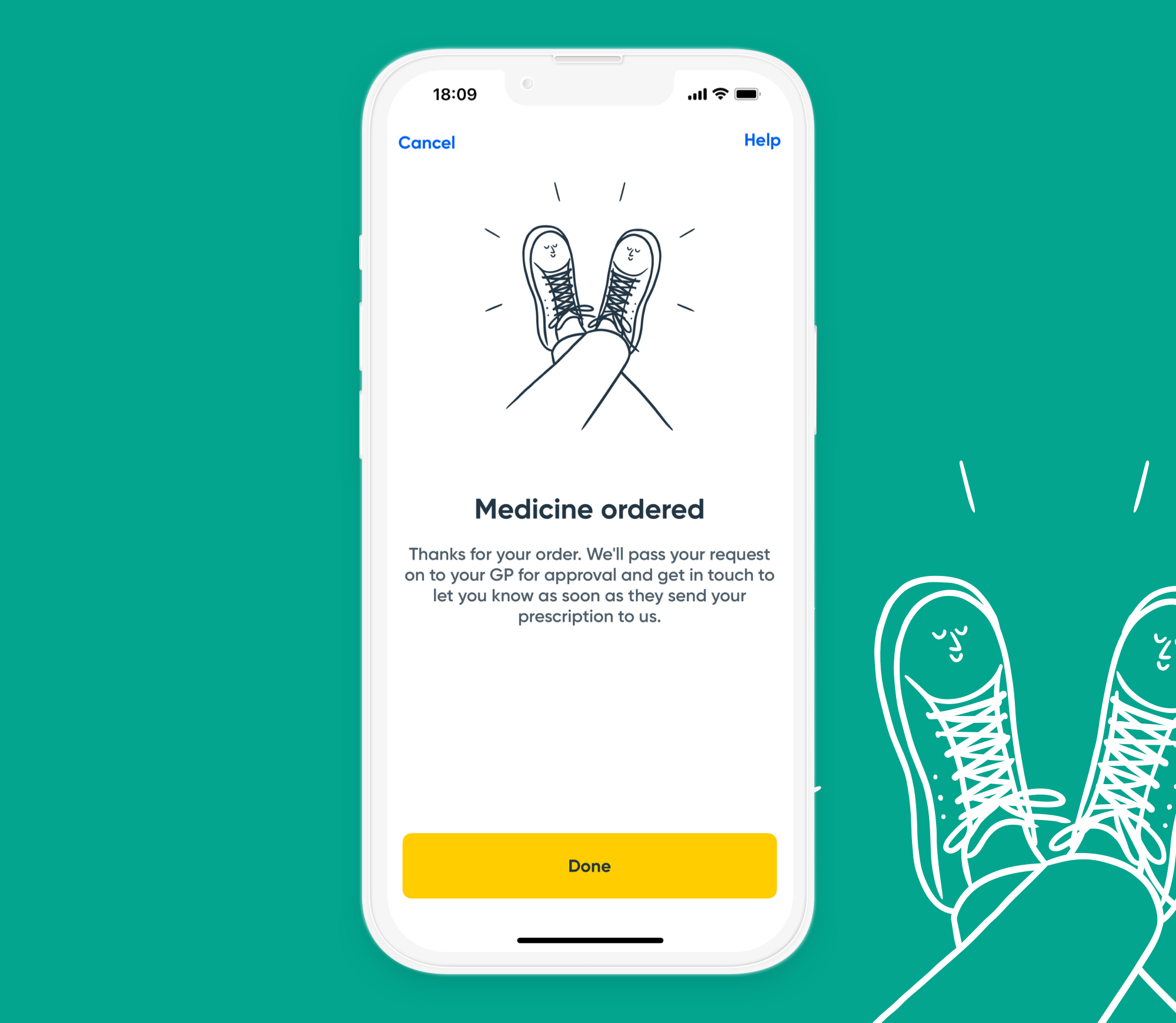Prescription delivery
Well Pharmacy
I created a comprehensive Design System that spanned web, iOS, and Android that was fluid and ready to adapt to a new brand that was being delivered in the coming months after the products first release.

Problem
Waiting for your prescription in a pharmacy is inconvenient, average waiting times were above 10 minutes, and Digital Pharmacy accounts for 0.1% of all pharmacy in the UK.
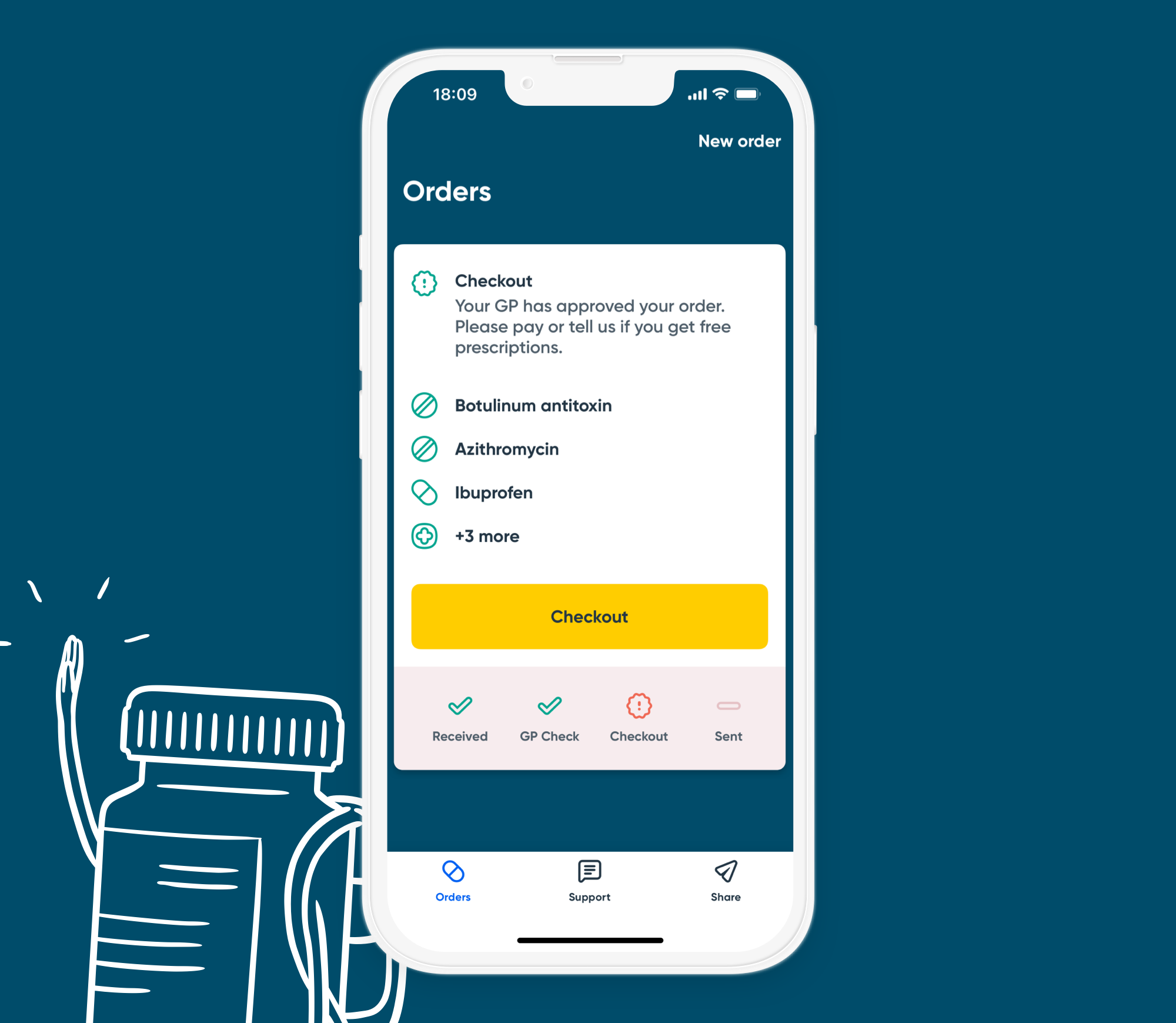
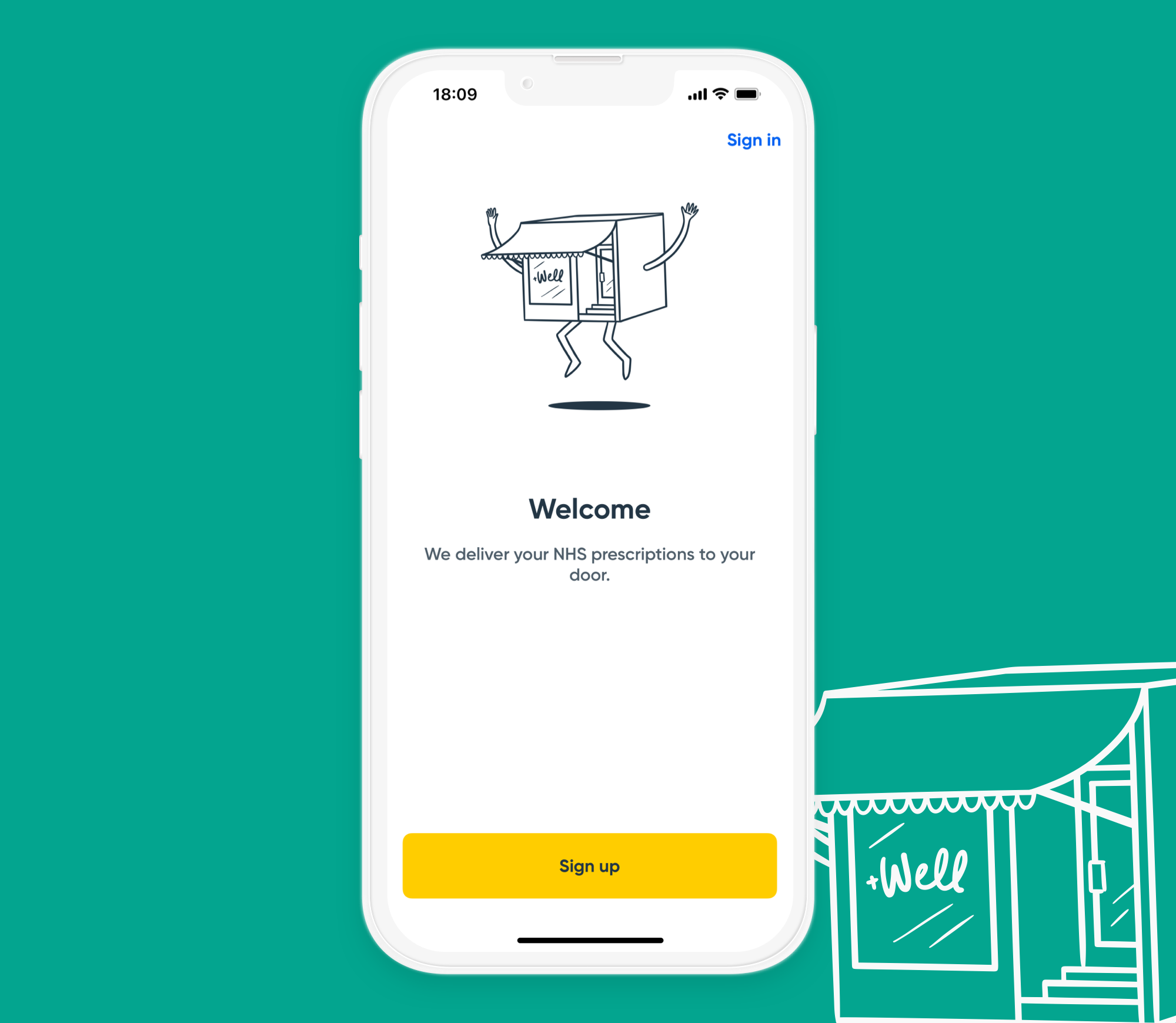
Solution
The Well Pharmacy prescription delivery service makes ordering your prescription from home quick and easy. Here's how we built it:
1. MVP Design
We wanted to build and release the platform as quickly as possible so that we could then monitor the data and iterate. With this in mind I analysed competitor platforms and found that the core of the UX was essentially the same; select your medicine > order > GP approval > payment/exemption > delivery. I designed the entirety of the platform up front and collaborated with the developers and subject matter expert (pharmacist) to challenge and mould my design into something we were comfortable to build.
2. Build and Admin Website
We began building the server, admin website, and customer facing iOS app for the initial platform launch. To save time in both design and code I advocated for the use of the React Material components library, this would ensure that we didn't spend needless time creating our own design language for our early admin system and also gave us a library of pre-built components that we could build on top of as the admin website pivoted to serve its purpose as the service evolved quickly.
3. Release
After 3 months we had completed the initial platform and released to a small pool of beta users we had gathered during the build. Soon after our release we had our first prescriptions arriving at people's doors.
4. Iteration
After release, although the UX of the iOS app was strong its UI was very basic an awaiting a new brand. I designed and coded the new branding into the product which really elevated the overall look and feel.
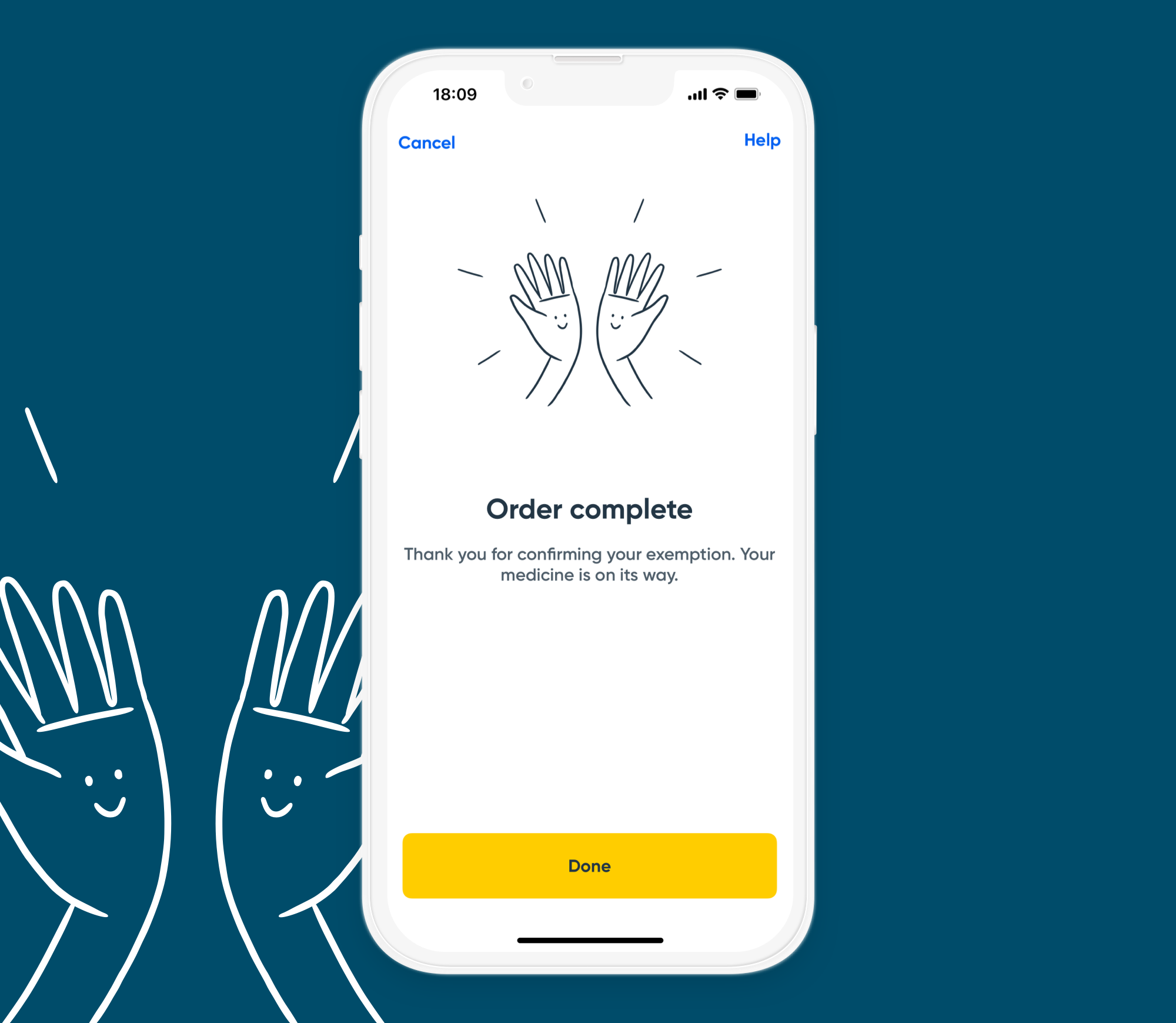
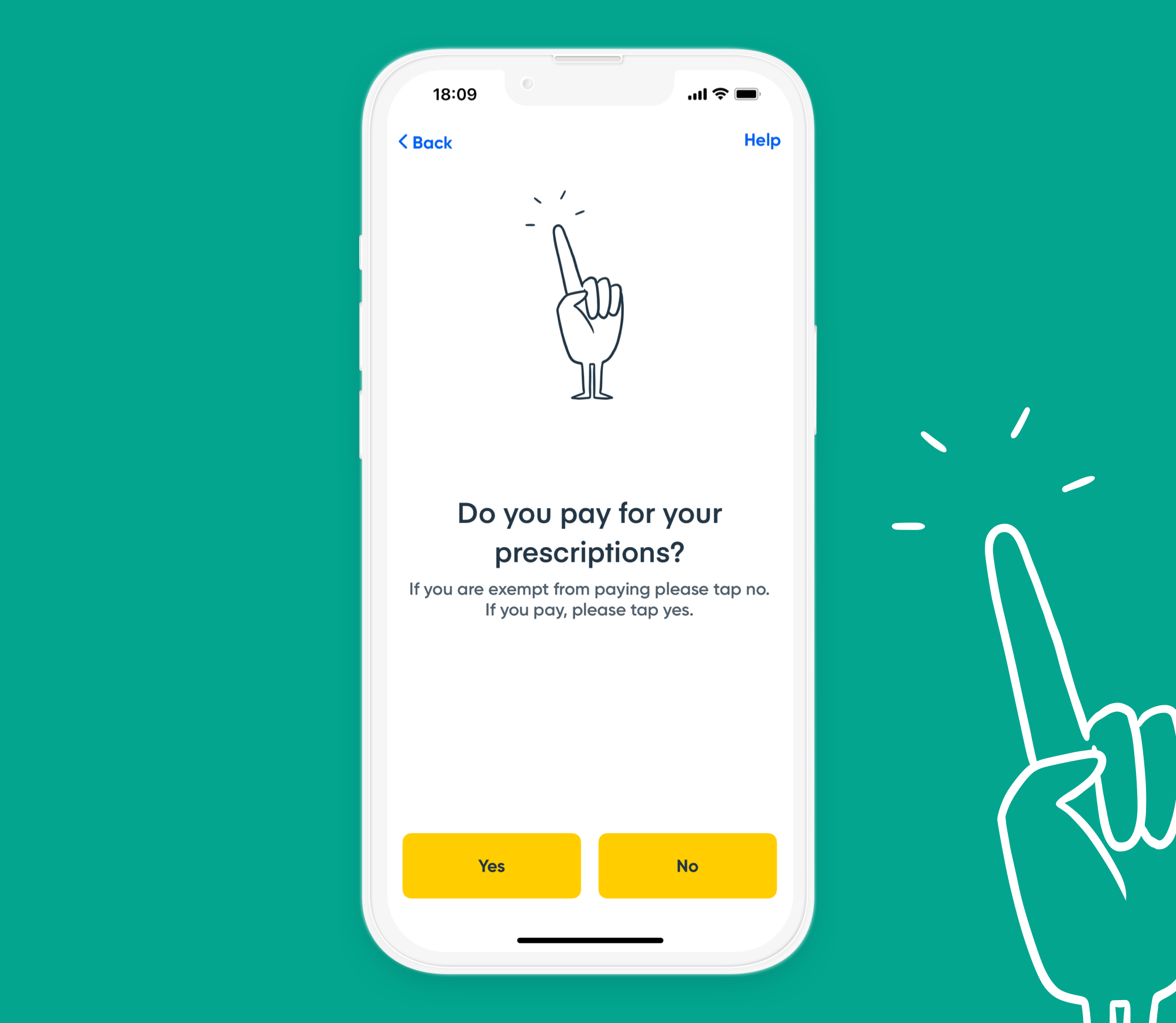
2 things we fixed
After release we identified and fixed two key issues with the iOS app.
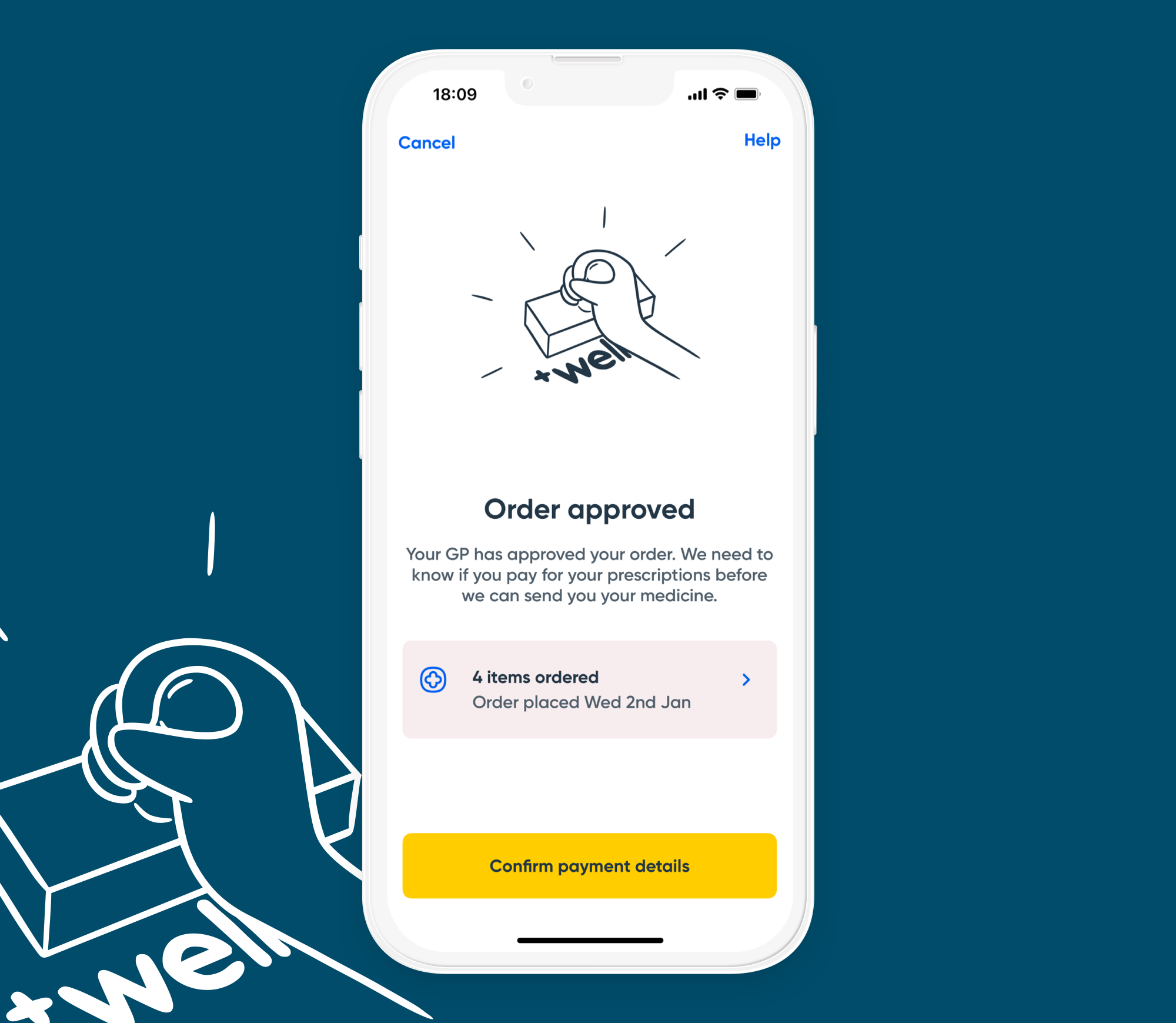
Fix 1 Problem: 50% of orders are not accepted by the user's doctor
I interviewed users and GPs and found a variety of reasons as to why GPs were not accepting orders. The majority of orders, around 80%, were not accepted because the customer had ordered too early.
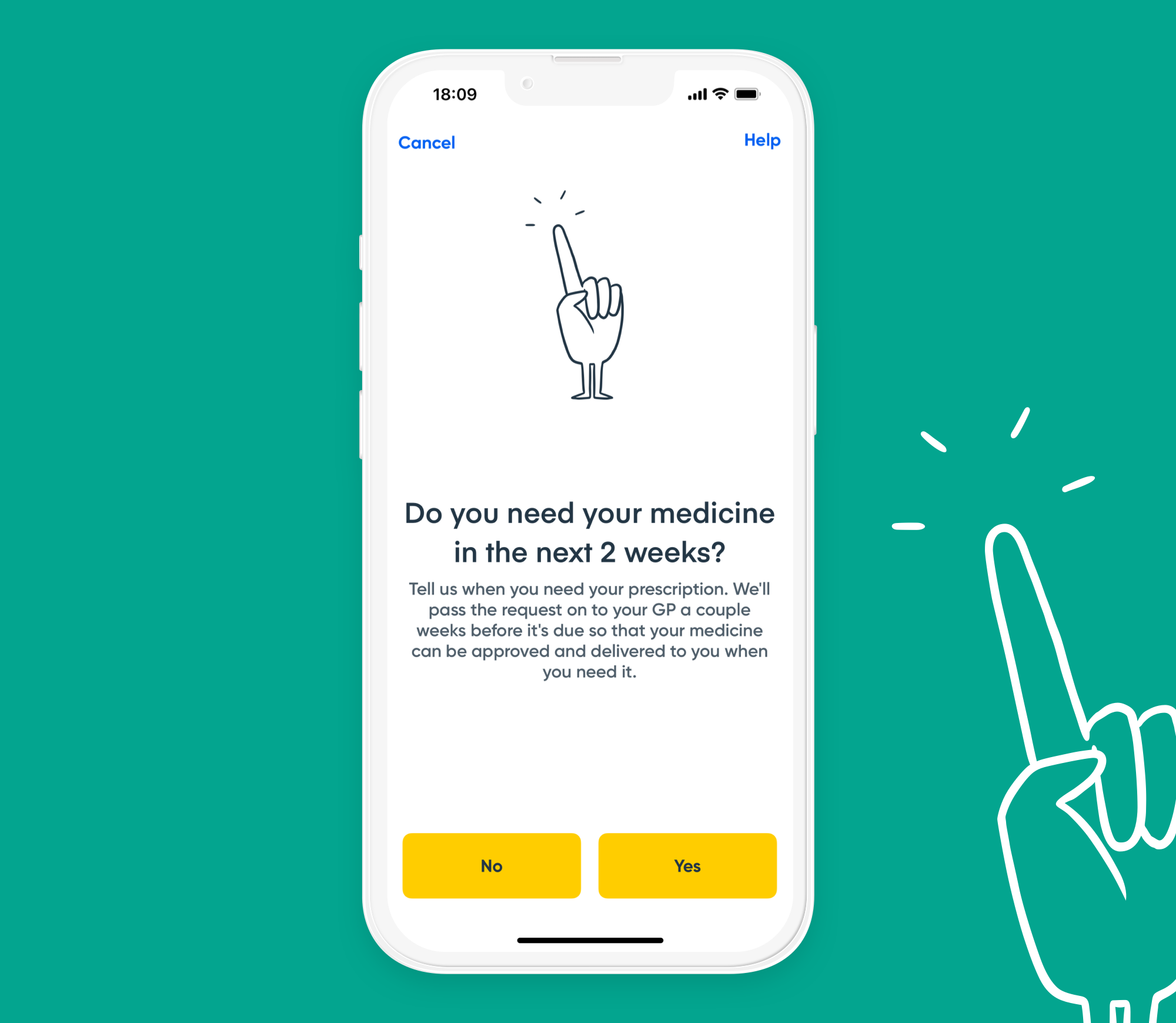
Fix 1 Solution: From 50% to 0%
We fixed the issue of ordering too early by implementing a flow in which we asked them when they needed their medicine. If they needed their medicine within 2 weeks then we would immediately send the request to their GP, otherwise we would hold the request until the date was within two weeks of when they needed it. This removed almost all orders being rejected because they were ordered too early.
Fix 2 Problem: 50% of all sign ups don't order any medication
After interviewing our users I found that mostly this was due to syning prescriptions. Our users didn't know when was best to order their prescription from us after moving from their old pharmacy.
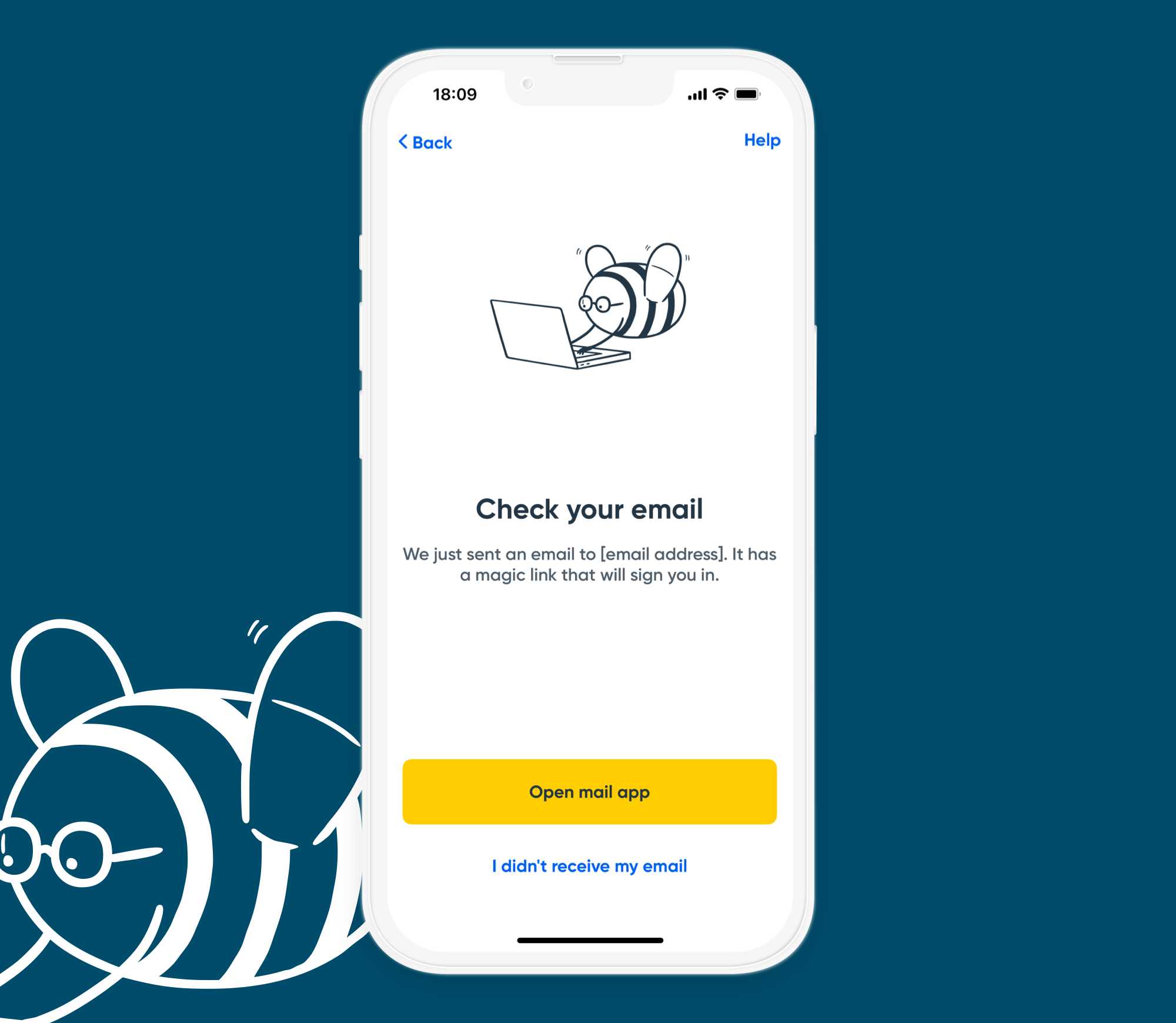
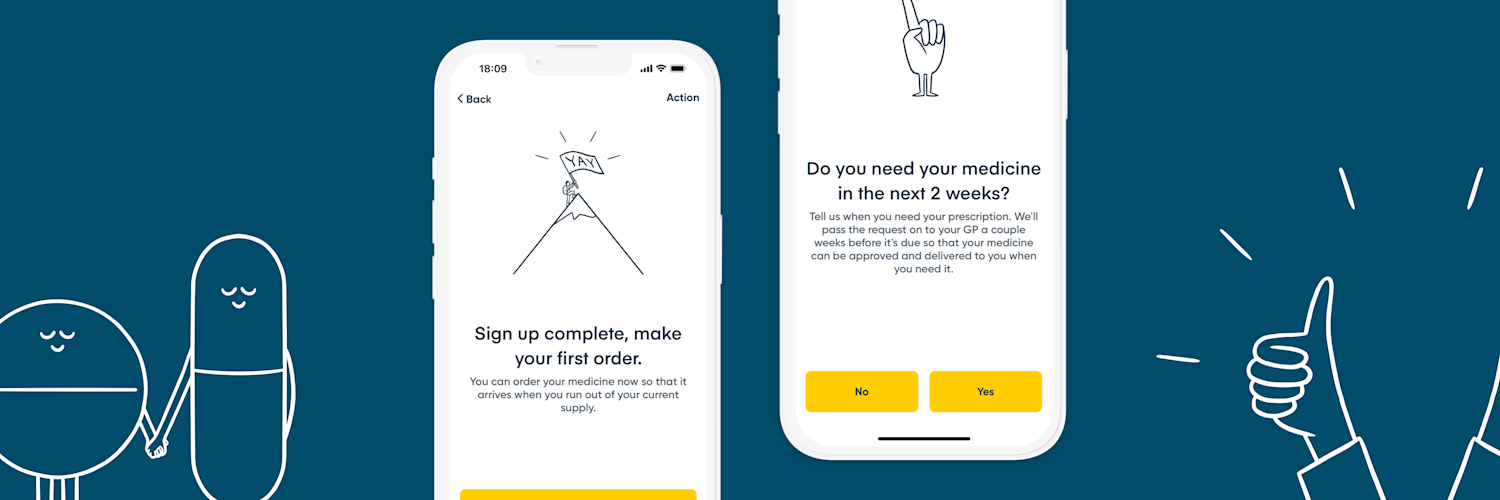
Fix 2 Solution: From 50% to 80%
I proposed that we prompted our users to place their first order during the sign up process. To make sure that there was no chance of increasing the drop out rate during sign up I analysed the sign up flow and found that we had an 80% conversion rate. This was high enough that I was comfortable to add the order flow to right after a user has signed up. This increased initial orders from 50% of all users to 80%.